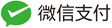设备型号及软件版本
H3C> display version
i-Ware software,Version 1.10,Release 6605P01, Build time is Dec 25 2015 15:03:10
System uptime: 67 days 2 hours 5 minutes
Firmware is SecPathACG1000-IMW110-R6605P01-ALL.BIN
Application signature version: ACG-APP-R3.1.53
... ...
Model : ACG1000-S
Platform : PLATFORM_MC1220
进入系统视图
H3C> enable
H3C#
进入配置视图
H3C# configure terminal
H3C(config)#
创建公网对外服务端口
H3C(config)# service 8080
H3C(config-service)# tcp dst-port 8080 8080 src-port 0 65535
H3C(config-service)# quit
H3C(config)#
配置内网主机IP地址
H3C(config)# ip nat pool host-ip
H3C(ip-nat-pool)# ip address 192.168.0.78 192.168.0.78
配置映射内网IP与端口(内网端口80 ge2为公网接口 ge3为内网接口)
H3C(config)# ip nat destination ge2 any any 8080 host-ip service 80 1
H3C(config)# ip nat destination ge3 any any 8080 host-ip service 80 2
原创文章请注明转载自技术小站本文地址:http://www.i5i6.net/post/216.html,标题:CLI命令行配置H3C SecPath ACG1000 端口映射