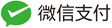拓扑图
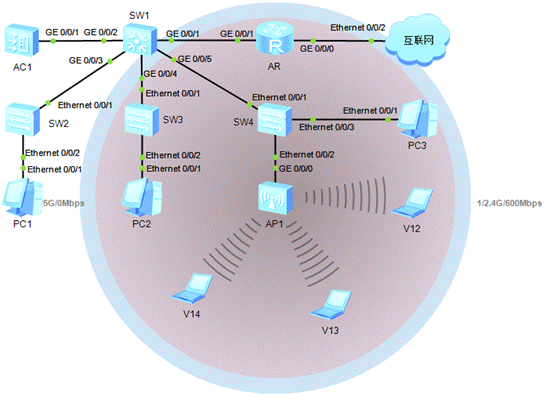
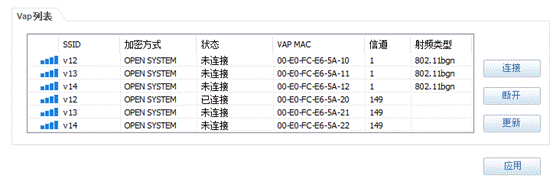
要求
SW2交换机连接的终端通过 vlan12连接外网
SW3交换机连接的终端通过 vlan13连接外网
SW4交换机连接的终端通过 vlan14连接外网
SW4交换机连接的AP1可以连接三个vlan 每个vlan有不同的ssid。
V12 连接SSID v12 也就是 vlan 12
V13 连接SSID v13 也就是 vlan 13
V14 连接SSID v14 也就是 vlan 14
网络规划
AR 端口0/0/0
IP:192.168.0.19/24
网关:192.168.0.254
端口0/0/1
IP:19.1.1.1/24
SW1 vlan 9 路由器 IP:19.1.1.2/24
vlan 10 AC管理网 IP:10.1.1.2/24
vlan 11 AP管理网 IP:11.1.1.1/24
vlan 12 业务A网 IP:12.1.1.1/24
vlan 13 业务B网 IP:13.1.1.1/24
vlan 14 业务C网 IP:14.1.1.1/24
SW2 vlan 12 通过 业务A网
SW3 vlan 13 通过 业务B网
SW4 vlan 14 通过 业务C网
SW4 vlan 12 13 14 通过
AP1 vlan 12 13 14 SSID V12 V13 V14
AC1 vlan 10 AC管理网 IP:10.1.1.1/24
路由器配置
sys
sys AR
acl 2000
rule 0 permit source any
q
interface GigabitEthernet 0/0/0
ip address 192.168.0.19 255.255.255.0
nat outbound 2000
q
interface GigabitEthernet 0/0/1
ip address 19.1.1.1 255.255.255.0
q
ip route-static 0.0.0.0 0.0.0.0 192.168.0.254
ip route-static 12.1.1.0 255.255.255.0 19.1.1.2
ip route-static 13.1.1.0 255.255.255.0 19.1.1.2
ip route-static 14.1.1.0 255.255.255.0 19.1.1.2
核心交换机配置
sys
sys SW1
dhcp enable
vlan batch 9 to 14
interface Vlanif 9
ip address 19.1.1.2 255.255.255.0
q
interface GigabitEthernet 0/0/1
port link-type access
port default vlan 9
q
interface Vlanif 10
ip address 10.1.1.2 255.255.255.0
q
interface GigabitEthernet 0/0/2
port link-type trunk
undo port trunk allow-pass vlan 1
port trunk allow-pass vlan 10
q
interface Vlanif 11
ip address 11.1.1.1 255.255.255.0
dhcp select relay
dhcp relay server-ip 10.1.1.1
q
interface Vlanif 12
ip address 12.1.1.1 255.255.255.0
dhcp select interface
dhcp server dns-list 8.8.8.8
q
interface GigabitEthernet 0/0/3
port link-type trunk
undo port trunk allow-pass vlan 1
port trunk allow-pass vlan 12
q
interface Vlanif 13
ip address 13.1.1.1 255.255.255.0
dhcp select interface
dhcp server dns-list 8.8.8.8
q
interface GigabitEthernet 0/0/4
port link-type trunk
undo port trunk allow-pass vlan 1
port trunk allow-pass vlan 13
q
interface Vlanif 14
ip address 14.1.1.1 255.255.255.0
dhcp select interface
dhcp server dns-list 8.8.8.8
q
interface GigabitEthernet 0/0/5
port link-type trunk
undo port trunk allow-pass vlan 1
port trunk allow-pass vlan 11 12 13 14
q
ip route-static 0.0.0.0 0.0.0.0 19.1.1.1
汇聚交换机配置
sys
sys sw2
vlan batch 12
interface Ethernet 0/0/1
port link-type trunk
undo port trunk allow-pass vlan 1
port trunk allow-pass vlan 12
interface Ethernet 0/0/2
port link-type access
port default vlan 12
sys
sys sw3
vlan batch 13
interface Ethernet 0/0/1
port link-type trunk
undo port trunk allow-pass vlan 1
port trunk allow-pass vlan 13
interface Ethernet 0/0/2
port link-type access
port default vlan 13
sys
sys sw4
vlan batch 11 12 13 14
interface Ethernet 0/0/1
port link-type trunk
undo port trunk allow-pass vlan 1
port trunk allow-pass vlan 11 12 13 14
interface Ethernet 0/0/2
port link-type trunk
port trunk pvid vlan 11
undo port trunk allow-pass vlan 1
port trunk allow-pass vlan 11 12 13 14
interface Ethernet 0/0/3
port link-type access
port default vlan 14
AP查看MAC地址
display interface GigabitEthernet 0/0/0
找到MAC地址备用。
IP Sending Frames' Format is PKTFMT_ETHNT_2, Hardware address is 00e0-fce6-5a10
AC配置
sys
sys AC
vlan batch 10
dhcp enable
interface Vlanif 10
ip address 10.1.1.1 255.255.255.0
interface GigabitEthernet 0/0/1
port link-type trunk
undo port trunk allow-pass vlan 1
port trunk allow-pass vlan 10
q
ip pool management-vlan
network 11.1.1.0 mask 255.255.255.0
gateway-list 11.1.1.1
dns-list 11.1.1.1
option 43 sub-option 3 ascii 10.1.1.1
q
ip route-static 11.1.1.0 24 10.1.1.2
wlan
ap-group name ap-g1
regulatory-domain-profile name d1
country-code CN
q
q
capwap source interface Vlanif 10
wlan
ap auth-mode mac-auth
ap-mac 00e0-fce6-5a10 ap-id 0
ap-group ap-g1
y
q
security-profile name s1
q
ssid-profile name v12
ssid v12
q
ssid-profile name v13
ssid v13
q
ssid-profile name v14
ssid v14
q
vap-profile name vap1
forward-mode direct-forward
service-vlan vlan-id 12
security-profile s1
ssid-profile v12
q
vap-profile name vap2
forward-mode direct-forward
service-vlan vlan-id 13
security-profile s1
ssid-profile v13
q
vap-profile name vap3
forward-mode direct-forward
service-vlan vlan-id 14
security-profile s1
ssid-profile v14
q
ap-group name ap-g1
vap-profile vap1 wlan 1 radio all
vap-profile vap2 wlan 2 radio all
vap-profile vap3 wlan 3 radio all
原创文章请注明转载自技术小站本文地址:http://www.i5i6.net/post/209.html,标题:华为路由器、交换机、AC、AP配置新手教程