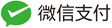1、安装 VNC
# rpm -ivh tigervnc*.rpm --force --nodeps
2、配置VNC Server
# cp /lib/systemd/system/vncserver@.service /etc/systemd/system/vncserver@:5.service
# vi /etc/systemd/system/vncserver@:5.service //修改红色的部分为你想用的用户名 以下使用 top 用户。
[Unit]
Description=Remote desktop service (VNC)
After=syslog.target network.target
[Service]
Type=forking
# Clean any existing files in /tmp/.X11-unix environment
ExecStartPre=/bin/sh -c '/usr/bin/vncserver -kill %i > /dev/null 2>&1 || :'
ExecStart=/sbin/runuser -l top -c "/usr/bin/vncserver %i"
PIDFile=/home/top/.vnc/%H%i.pid
ExecStop=/bin/sh -c '/usr/bin/vncserver -kill %i > /dev/null 2>&1 || :'
[Install]
WantedBy=multi-user.target
3、加入到防火墙或关闭防火墙 @:5对应的端口就是 5905 @:3 就是5903
3.1、加入到防火墙
# firewall-cmd --permanent --zone=public --add-port=5905/tcp
# firewall-cmd --reload
3.2、关闭防火墙(重启系统后还要在关闭)
# systemctl stop firewalld.service
4、su top 用户 设置用户vnc的密码
$ vncserver
5、回到 root用户 更新systemctl来确保其生效
#systemctl daemon-reload
6、启动该服务来启用vnc的5号窗口
#systemctl start vncserver@:5.service
7、我们也可以将其设置为开机自启动
#systemctl enable vncserver@:5.service
8、关闭
# systemctl stop vncserver@:5.service
9、查看端口占用
# netstat –apn | grep 5905
# netstat –apn | grep vnc
原创文章请注明转载自技术小站本文地址:http://www.i5i6.net/post/188.html,标题:centos7 rhel7安装配置vnc server